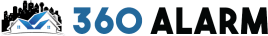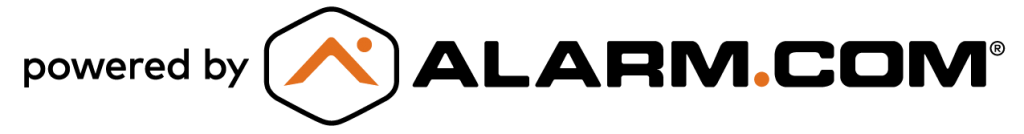The 2GIG Edge security panel is a state-of-the-art device maximizing connectivity in Texas homes and businesses. It has been recognized by security industry giants for its advanced analytics, facial recognition software, its connectivity capabilities, data privacy protection standards, and sleek, modern design. This elite security and automation panel makes for an excellent addition to any residential or commercial alarm system.

2GIG EDGE Features and Capabilities
Facial Recognition
The advanced AI and cameras built into the panel and its exclusive, integrated facial recognition software make arming and disarming your alarm system easier and more secure.
Now you’ll never have to balance the kids and groceries while you wrangle your house keys. Better yet, our cutting-edge system utilizes biometric data without uploading it to the cloud, where hackers can steal your private information.
Automatic Bluetooth Disarming
You can set up this easy-to-use feature on up to five smartphones. That way every member of your family can get inside.
To utilize Bluetooth disarming, all you need to do is create a master user profile, navigate to the Bluetooth disarming screen, turn on the device’s Bluetooth, and scan for pairable devices.
Once the security control panel completes its scan, you’ll see a pairing prompt pop up on both the panel and your smartphone. After it pairs, you’ll see a “your device paired successfully” message.
Bluetooth disarming works after you set your alarm system to “armed away.” When someone with a paired device enters the entry or exit zone, their phone will disarm the system.
Live Video Feed
Aside from reviewing photos after someone enters or exits your home, you can also choose to watch the video feed live from the convenience of an app on your smartphone.
From there, you can access live video feeds from all of the cameras on your property. This feature is available for alarm.com cameras operating on the latest firmware.
360 Alarm security camera installers will equip your home with the latest software to guarantee maximum home security.
Snapshot and Slideshow Photo Review
For an extra sense of security, check to see who is arming and disarming your system. The device has a built-in camera that will snap a photo every time your alarm system is armed or disarmed. That way you can be sure that only authorized users are inputting user codes.
Doorbell Intercom
Dual speakers and echo canceling microphones enhance audio quality and ensure clear, two-way voice communication. Our security monitoring facility will also be able to communicate with you through this feature and listen for signs of an intrusion following a user duress report.
Smart Device Configuration
Our 2GIG panel installers can add up to 232 smart home devices and program them to communicate with your alarm panel using Z-wave communication protocols. This technology will revolutionize your home connectivity and make your life more comfortable whether you’re there or away.
Glass Break Sensor
Another benefit of this revolutionary security alarm control panel is that it also operates as a glass break sensor. If someone breaks a window to gain access to your home, the 2GIG EDGE panel will alert you. This will keep you and your family safe, and save you money on traditional glass break sensors and hardware.
Personal Data Protection
The 2GIG EDGE system processes and authenticates private biometric data internally to keep sensitive photos and information out of the cloud. All information will be stored on a local drive where you can review it.
System Connection Backup
This smart security control panel runs on a dual connection using wifi and cellular data to ensure your security system is always live and available for communications. The dual online connection also helps your system will run updates on schedule.
Frequently Asked Questions About the 2GIG EDGE Panel
How to Make Your 2GIG Alarm Panel Stop Beeping?
If your 2GIG EDGE panel has been tampered with, you will hear a soft beeping sound. This could just mean your panel wasn’t closed all the way. When you secure the device, it should compress the tamper switch, making the beeping stop.
You will also hear beeping if there’s a “trouble alert.” A trouble condition can mean several things, including that your sensor has a low battery, the panel backup battery is low, your device can’t pick up sensor signals, and more. In instances such as these, you’ll need to resolve or acknowledge the trouble alert to stop the beeping.
If there’s an unacknowledged trouble condition, the header bar on your home screen will appear orange, and you’ll see a number. The number will tell you how many outstanding trouble conditions you’re dealing with.
To acknowledge the issue, tap the numeric icon, select alerts, view the trouble alert description, and press the back button to acknowledge that you read the information.
If you are successful, the beeping will stop, the orange banner will disappear, and the number will switch to an exclamation point icon until a security technician resolves the problem.
If it takes too long for your security device to be serviced, the beeping will resume, and you’ll need to repeat the process.
How to Replace 2GIG EDGE Battery?
To replace the battery in your 2GIG Edge smart security panel, you’ll need to disarm it first.
Turn off the panel, remove AC power, and disconnect the panel from the mounting plate. Then, disconnect the old battery from the PCB battery connector.
Place the backup battery in the 2GIG EDGE chassis with the battery label facing upwards and the battery connector wire running in the space between the battery compartment.
Once the battery is secure, insert the wired battery pin into the PCB battery connector and reconnect the panel to the mounting plate. Once this is done, you can turn the device back on.
How to Reset the 2GIG Edge Alarm Panel?
To reset your security alarm panel, you’ll either need to request help from your 360 Alarm installer or access the installer toolbox menu yourself.
When you access the security installer toolbox, you’ll see the restore defaults menu. Once you find that screen, you can select the blue “restore” button in the bottom right corner to return your panel to factory settings. If there’s anything you don’t want to restore to factory settings, toggle the button so your device knows not to change those component settings.
Before attempting to reset your 2GIG alarm, consult with your 360 Alarm installer to ensure you don’t make a mistake that leaves your DFW home or business open to intruders.
How to Add Remote Keypads to the 2GIG Alarm Panel?
Remote keypads offer a secondary on-location way of gaining entry to your home or business. This option is great if you need authorized users to have easy access to a back door or garage.
This integration is a wireless touchscreen keypad, so if you’re interested in adding it to your existing smart system, give 360 Alarm a call at our Grand Prairie or Grapevine location to schedule a prompt installation.
2GIG EDGE Panel Specs
- Face recognition disarm
- Bluetooth disarm
- Glass break detection with advanced audio analytics
- Video live view on the panel Alarm.com cameras on the panel
- Doorbell on the panel with 2-way audio and door unlock ONVIF camera support
- Photo capture while viewing on a 7 inch LCD – RGB: 16.7 million colors
- Data privacy 2GIG secure 6-digit personal codes
- One-touch arming
- eSeries encrypted sensors
- Emergency (fire, medical, police)
- 100 users
- 100 wireless zones
- Two wired zones
- Wired bell output
- 32 keyfobs
- Eight keypads
- Two open-collector outputs
- Image sensor 3
- Industry-leading 2-way voice capabilities
- Dual microphones (digital)
- Noise and echo cancellation
- Front-firing speakers
- Siren/piezo
- Annunciations and chimes
Automation
- Integrated Z-Wave Plus V2 (700 series)
- Z-Wave S2
- Create and execute scenes and schedules
Voice Control
- Google Assistant
- Amazon Echo
- Siri Shortcuts
- 4G LTE (Verizon and AT&T)
- 3G fall-back
- Wi-Fi 2.4 GHz (802.11 b/g/n, WPA-TKIP/WPA2-AES)
- Wi-Fi access point
- Operating temperature: 32°F to 104°F (0°C to 40°C) Max humidity 90%
- 100-240VAC 50/60Hz 1.7A 14VDC adapter Lithium-polymer backup battery (24 hrs.)
- Dimensions: 7.5 L x 5.625 W x 1.0 D (in)
- 19.05 L x 14.29 W x 2.54 D (cm)
- Weight: 1.39 lbs | 0.63 kg
- FCC: Part 15, Part 68
- ISED, RSS210/RSS247
- UL 985, UL 1023, UL 2017, ULC-S545, ULC S304 (for Canada)
- SIA CP-01
- CSFM BML Listed
- PROP-65, ROHS
Firmware Updates
- Over-the-air
- USB
2GIG EDGE Panel Warranty
- Limited 3-year warranty
DFW 2GIG Edge Panel and Security System Installer
The 2GIG Edge panel installed by 360 Alarm will increase interactivity throughout your home. Make your home smarter with this revolutionary security tech.
Schedule a consultation to get your commercial or residential security system installed and custom programmed today! Our team installs and services residential and commercial alarm systems in Grand Prairie, Grapevine, Arlington, Euless, Bedford, Southlake, and beyond!